How to export configuration from Sophos device
Sophos Device Guide
Retrieving Configurations from a Sophos Device via the Web Interface
To access and download the configuration of a Sophos device, follow these steps using the Web Interface:
- Using your favourite web browser, connect to the HTTP(S) service provided by your Sophos device for remote management. You can do this by entering "https://" (recommended) or "http://" followed by your devices IP address.
- Logon using your administration username and password.

- Click the Backup & Firmware tab and then the Import export tab.
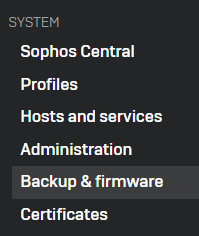
- Click Export full configuration and then click on Export.
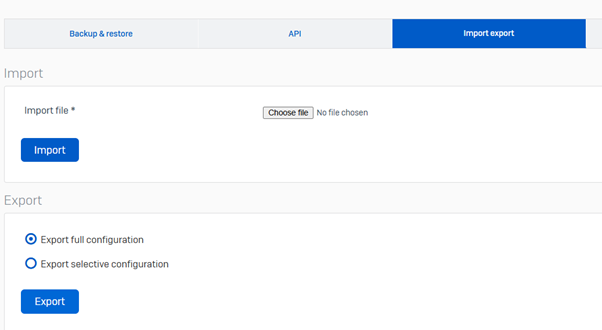
- Finally, once the configuration is ready, click Download.
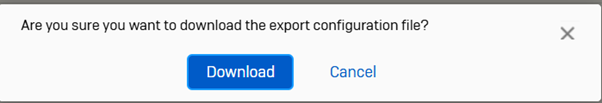
- Once Downloaded, extract the .tar file, and then the Entities.xml file is what is required for Nipper to audit your device.