Saving Your Reports
Nipper reports can be saved out into a variety of formats, including HTML, JSON and XML. You can view the saving options by selecting File -> Save As.
Once you have chosen your save option, you can rename the file and save it to your chosen location.
The file name will be the device's hostname as default, but this can be amended when saving.
Save All
If you wish to save out the report to all available formats, you can select File -> Save As -> All Formats.
Saving Tables
If you wish to save out all or some of the tables in the Nipper report, select File -> Save As
Here you will see options to save:
- Table To CSV
- Table To JSON
- Table To SQL
- Table To XML
Once you select your chosen save option, you will be given the option to select the tables you would like to save out.
Checking the boxes at the top level will also select all the sections within it, however you can expand the sections of the report by clicking on the arrows. Here you can add or remove tables you do not wish to save:
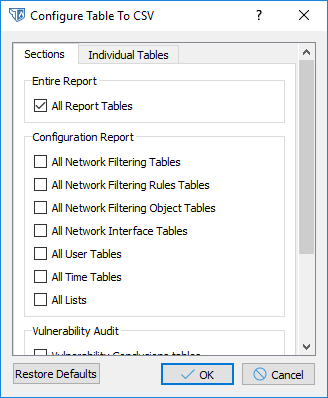
Once you have made your selection, click OK to save the tables.